Place Ad
Looking to Advertise in Daily Thanthi Lost and Found? Get started
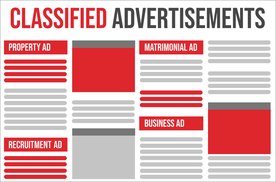
Select Ad Type & Location
Click here to select location & start booking.

Compose Ad
Enter the details of the ad in the next page.

Make Payment
Complete payment online and hassle free.
F.A.Q
Frequently Asked Questions
You need to submit certain documents to publish a public notice in the Daily Thanthi newspaper. For general public notice you are required to submit the ad matter written under the lawyer's letterhead which should be duly signed and stamped. For tender notice ad, scan copy of photo id is required. To start with the booking procedure click on https://dailythanthi.releasemyad.com/rates/public-notice and follow the steps one by one.
For further query regarding mandatory documents you can call 9830629298 or email us ar book@releasemyad.com
If your company changes its registered address you need to give public notice in the daily thanthi, Public notice ad in daily thanthi is published as classifieds display format.
You can book the ad through releaseMyAd.com, they are the authorized online booking partner of Daily Thanthi. The direct link to book your ad in Daily Thanthi is https://dailythanthi.releasemyad.com/rates/public-notice. You have to choose your preferred location where you want your ad to be published after that you’ll have to compose your. For your reference, there are some simple ads so you can get an idea about. After that you can choose the date of publication, please note you have to book the ad 2 days prior to publishing date. Minimum size of the ad should be 3.5X3 cm.


