Why publish Situation Vacant Ads in the Newspaper ?
Situation Vacant ads are generally given to hire efficient employees which is necessary for the running of a successful company. Situation Vacant ads help both employers find the most suitable candidate for a job opening and helps job seekers find the most suitable job that matches their qualifications and interests. These ads help to bridge the gap between the demand for employees and the supply of employable candidates. In other words, Situation Vacant ads are valuable both to employers and job seekers. Situation Vacant ads contain all the essential information related to job vacancies that a company has, including the nature of work and the minimum qualifications to apply for the vacancy.
What documents are needed ?
For some ads, supporting documents such as ad details in company’s letterhead stamped and signed by the authority and ID Proof of the advertiser are required as and when required by the publication
What is a recommended Ad format to follow ?
Sample ads for Situation Vacant ad : 1. Reqd. an experienced Branch Manager for Transport Industry for its (Locations) Branch. Walk in for interview on 27 (Date) between 1 to 7 pm. (Company Name), (Address), 0000000000. Mail: mail@mail.com 2. Wanted HR, sales & marketing executive (multi-location) preferred : Experienced in Cutting tools & Stamping Press. Call: 0000000000.
Any Ad composing tips ?
1. Please provide the contact details in ad text to get response. In case of Walk-In interview mention your address.
2. Provide company/ organization’s information so that job seekers can figure out where they will be applying.
3. Mention the location of job so that responses are received from local and ready to relocate candidates only.
4. Mention the basic job description, type of candidate and age group required to avoid unnecessary correspondence.
5. Ensure the details of salary and other perks in offer so that the job seeker becomes interested in working for you and candidates seeking job of same salary bracket responds.
6. Mention the Educational qualification and experience required to generate the best responses from suitably qualified and experienced candidates only.
Place Ad
Looking to Advertise in Daily Thanthi Situation Vacant? Get started
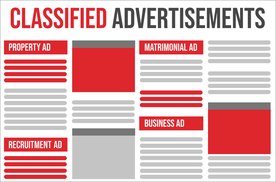
Select Ad Type & Location
Click here to select location & start booking.

Compose Ad
Enter the details of the ad in the next page.

Make Payment
Complete payment online and hassle free.
F.A.Q
Frequently Asked Questions
As you want to know about the rates to book a classified ad in Daily Thanthi you need to visit Daily Thanthi Recruitment Ad Rates page. From this page you need to select the option as book classified ad then select ad type, the category, edition and the package whichever is suitable to you. Further you can proceed with your ad booking process here you can select the category and the sub category. Then select the dates from the calendar and make payment via online or offline mode whichever is suitable to you.
To ensure a timely release of your ad make sure that you have confirmed the booking orders and clear all the payments at least 2-3 days prior to the release date.
In order to review the rates to book a recruitment ad in Dinamalar, you need to visit the Dinamalar Recruitment Ad Rates page. Here you can choose the editions of Trichy, Tuticorin, Tanjavoor and Trinalveli individually or simply a pick package that suits you.
To review the rates and packages for Dina Thanthi, you need to visit the Dina Thanthi Recruitment Ad rates page. To continue booking the ad, you need to follow the same process as mentioned above. You can confirm the booking by composing your ad and then confirming the ad release dates and finally clearing the payment for the same. Book the ad 2-3 days in advance so that it is published on time.
As per your requirement, you need to place a Recruitment advertisement in the Recruitment section of your preferred newspaper. We are an online agency and you can directly book your ad on our website with the help of our Online Ad booking Tutorial or email us at book@releasemyad.com for all your queries.
In order to review the ad rates and start the booking of your Recruitment, please visit the Daily Thanthi Recruitment Ad Rates page. Then you can simply choose the preferred edition or multiple editions with the help of a suitable package and then proceed to compose your ad by typing in the ad matter and then adding enhancements, if you like. To confirm the ad booking, confirm the release dates and then clear the payment for the same through our online or offline payment mediums.
You can also call us on 09830629298 to clear all your doubts related to recruitment ad booking in Daily Thanthi or any other newspaper. Please make sure that the ad is booked at least 2-3 days prior to the intended release dates for a timely release of the ad.
Dear Customer! Thank you for choosing releaseMyAd.com.
Please know that there isn’t any specific day for better response of your Recruitment ad in Daily Thanthi. You can start your booking through the Daily Thanthi Recruitment Ad Rates. Select your preferred choice of ad type from the ‘Select Ad Type’ section and view your rates and packages accordingly from here. To confirm and continue with the booking, click on the Book Now option and proceed to the compose ad section. Here you’re allowed to create and compose your own ad, specify your sub-category and preview your ad as well. Please remember to categorise your ad as ‘Situation Wanted’ from the sub-category drop down displayed in the Compose ad section.
For more details, you can take a look at the Online Booking Tutorial on how to book an ad through our website and book your ad instantly without any hassle.
Thank you for choosing releaseMyAd.com. Please note that we are an online ad booking agency and we help users book their Newspaper Classifieds and Displays directly through our website and get it published in their choice of newspaper and editions.
1) Your ad category is Recruitment. You can directly start with your booking through the Daily Thanthi Recruitment Ad Rates and select your rates, locations or discount packages from here.
2) Your ad can be published in English/Tamil or both depending on your requirement. In the compose ad section you can type in your ad matter in English or in Tamil by selecting the box next to ‘Select to compose your ad in Tamil’. You can also specify this in the ‘Special Release Instruction’ box displayed in the Dates & Payment section and we will translate the ad matter for you.
3) Whether it’s Text/Display Classified, you can release your ad in any language (English/Tamil) according to your preference.
4) Please visit the Daily Thanthi Chennai Ad Rates and the Daily Thanthi Coimbatore Ad Rates to view the rates and discount for Chennai and Coimbatore respectively. Select Recruitment as your category here and this will display the discount rates and offers for each of these locations.
You can choose the relevant edition, rates or package from the above mentioned links and proceed with your booking. However, you need to compose and create the ad in the Compose ad section, select your dates for the ad to release and the relevant payment option which is suitable for you to make your payment.
Understanding the booking process in detail is necessary for you to book the ad successfully through our website without any delay or hassle. We therefore recommend you to take a tour on the Online Tutorial on How to Book an advert.
For more queries related to your booking you can always call us on our telephonic number 09830629298 or e-mail us at book@releasemyad.com or questions@releasemyad.com.
As per your requirement, you need to book an ad in the recruitment section of your preferred newspaper. In order to know the process of booking an ad online through releaseMyAd, you may visit the Online Ad Booking Tutorial. Here you can get a complete tour of our website and how to book the ad through us.
Should you intend to start the booking of your Recruitment advertisement, then you can visit the Daily Thanthi Recruitment Ad Rates page. Here you must choose the preferred edition or the package in order to proceed with the ad booking. After which you can create your ad, confirm ad release dates and then proceed towards the payment of your ad.
We have both online and offline payment mediums and you can make the payment through the most convenient mode. The options include the following:
Online Methods:
- Credit/Debit Cards
- Net Banking
- NEFT (Online Wire Transfer)
Offline Methods:
- Cash Deposit
- Cash Transfer
- Cash Collection
- Demand Draft
- Cheque Deposits
Also remember that the ad needs to be booked 2-3 days on advance to ensure that it is released on time.
While placing a display advert through releaseMyAd, please know that such ads are measured on the basis of per sq.cm, hence your ad size would be around 10 cm X 8 cm.
Should you like to book the Recruitment advert in the Chennai edition of Daily Thanthi, please visit the following site: http://dailythanthi.releasemyad.com/display-ad.php and select the Main Edition after which you must specify the ad size in order to get the exact ad rates.
Please know that for a timely release of advertisements, ensure that the ad is booked at least 2-3 days prior to the intended release dates.


